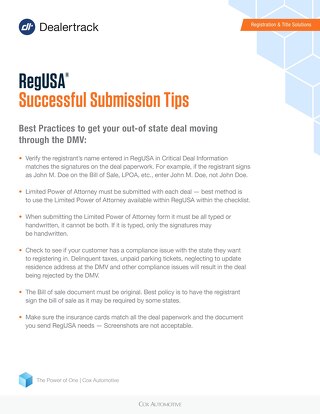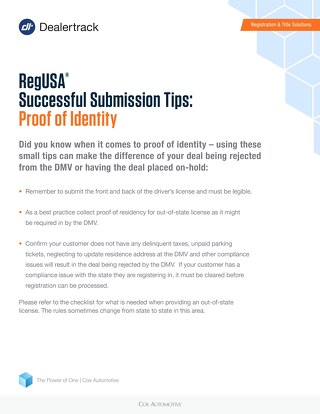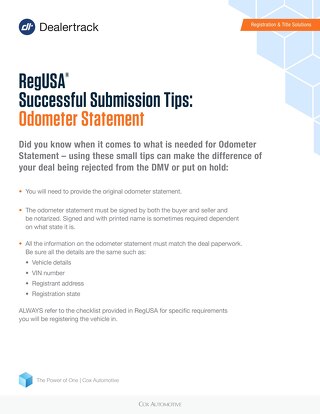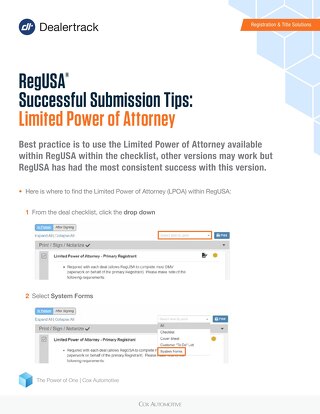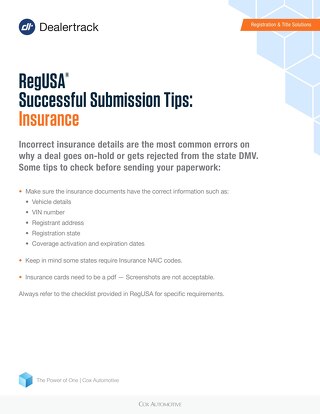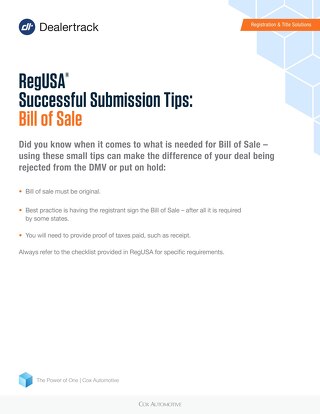Was this page helpful Yes No Thank you for your feedback
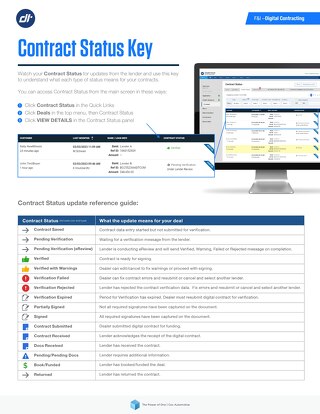
Contract Status Key Guide
Watch your Contract Status for updates from the lender. Download this quick reference guide for status updates and to understand what each type of status means for your contracts.

Dos Don’ts and Tips for Signing Your Deal
Reference this quick guide for dos, don’ts, and tips for in-store and remote signing to meet each customer’s needs with flexible signing options in Dealertrack.

How to Use Dealertrack Compliance – User Guide
Dealertrack Compliance has powerful capabilities to help protect your dealership from the risk of fraud, fines, and audits. Reference this step-by-step document to guide you.
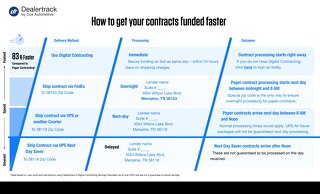
How to Get your Contracts Funded Faster
Reference this document to ensure the best method is used across your dealership to ensure paper contracts are processed as fast as possible to speed funding.
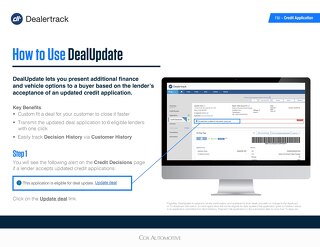
How to Use DealUpdate
Learn how to use Dealertrack DealUpdate to present additional finance and vehicle options to a buyer based on the lender’s acceptance of an updated credit application.