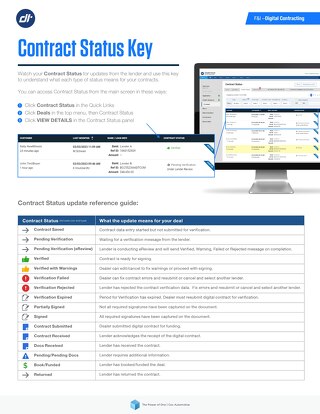Watch your Contract Status for updates from the lender. Download this quick reference guide for status updates and to understand what each type of status means for your contracts.

Dos Don’ts and Tips for Signing Your Deal
Reference this quick guide for dos, don’ts, and tips for in-store and remote signing to meet each customer’s needs with flexible signing options in Dealertrack.

How to Use Dealertrack Compliance – User Guide
Dealertrack Compliance has powerful capabilities to help protect your dealership from the risk of fraud, fines, and audits. Reference this step-by-step document to guide you.
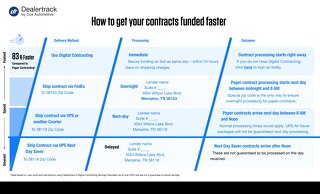
How to Get your Contracts Funded Faster
Reference this document to ensure the best method is used across your dealership to ensure paper contracts are processed as fast as possible to speed funding. Was this page helpful Yes No Thank you…
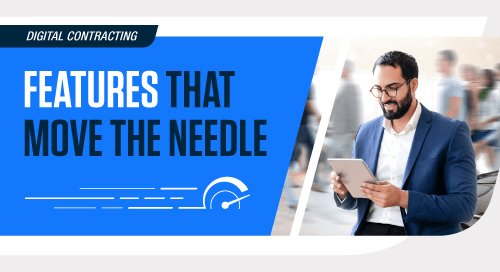
Moving Your Dealership Into High Gear
Import to verification in under a minute. Get familiar with the Digital Contracting power tools that speed your deals and help you contract faster.

Best Practices of Successful Dealerships: Overcoming 5 current challenges with technology
In today’s marketplace, a connected workflow is key to a deal process that delivers increased efficiency and profitability for your dealership while streamlining the consumer journey.
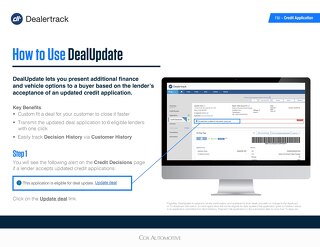
How to Use DealUpdate
Learn how to use Dealertrack DealUpdate to present additional finance and vehicle options to a buyer based on the lender’s acceptance of an updated credit application.

Best Practices Guide for Signing
Use How to Sign Your Deal in Dealertrack for guidance on different signing scenarios. Includes best practice recommendations, dos, don’ts, and tips for using in-store and remote signing.
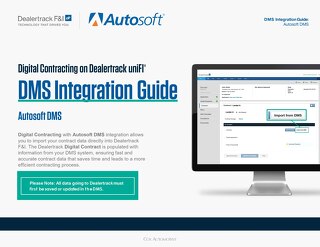
Digital Contracting DMS Integration Guide – Autosoft
Follow our guide to learn how to import your deal into Digital Contracting from Autosoft DMS.
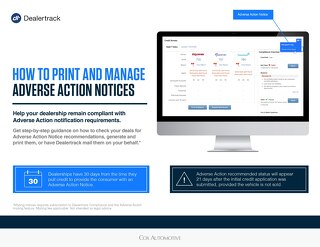
How to Print and Manage Adverse Action Notices
Learn how to check your deals and help your dealership remain compliant with Adverse Action Notification requirements.

Dealertrack Remote Signing Info Sheet with Infographic
Give your customers the convenience to review and esign documents from anywhere, anytime and on any device, including mobile phones.
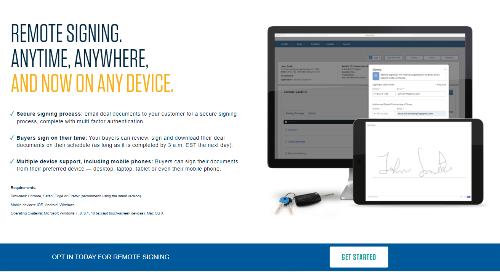
Step by Step Page: Remote Signing
Give your customers the convenience to review and esign documents from anywhere – without a trip to the dealership.